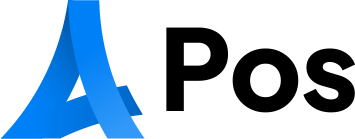Introduction:
The Importance of SEO in 2025
If you’re running a WordPress website in 2025, one thing’s clear: SEO is still king. With search engines getting smarter and user expectations rising, simply having a website isn’t enough. You need to optimize your site strategically to climb those Google rankings and attract organic traffic. But don’t worry—it’s totally doable with the right WordPress SEO best practices. Let’s dive in!
Understanding the SEO Landscape for WordPress Sites
WordPress powers over 40% of all websites globally, making it an SEO powerhouse. Its flexible platform lets you implement powerful SEO tactics—from on-page tweaks to technical improvements. The key is staying updated with evolving SEO trends and using WordPress to your advantage.
Choosing the Right Hosting for SEO Performance
Speed matters. A fast-loading site improves user experience and signals quality to Google. Choosing a reliable, SEO-optimized hosting provider is the first step. Providers like SiteGround, Bluehost, or WP Engine offer excellent WordPress hosting with built-in performance enhancements.
Installing Essential SEO Plugins
Plugins like Yoast SEO, Rank Math, or SEOPress make SEO tasks manageable—even if you’re not a pro. These tools help you optimize meta titles, descriptions, generate XML sitemaps, and more, giving you a solid SEO foundation without headaches.
Configuring WordPress Settings for Optimal SEO
Make sure your site’s basic settings are SEO-friendly. This includes using a clean permalink structure (ideally “Post name”), enabling HTTPS, and making your site mobile-friendly. Don’t forget to check that your site is crawlable by search engines via robots.txt and sitemap settings.
Conducting Effective Keyword Research in 2025
Keywords still matter, but it’s more about understanding user intent than just stuffing keywords. Use tools like Ahrefs, SEMrush, or Google Keyword Planner to find relevant long-tail keywords your audience is actually searching for. Focus on topics that answer questions or solve problems.
Creating High-Quality, SEO-Friendly Content
Google loves content that’s helpful, well-structured, and engaging. Here’s how to do it on WordPress:
Crafting Compelling Titles and Meta Descriptions
Your titles and meta descriptions are like your website’s billboards. Use targeted keywords naturally and make them irresistible to click.
Optimizing Headings and Content Structure
Use H1 for your main title, then H2s and H3s to break content into digestible sections. WordPress’s Gutenberg editor makes this easy with its block system.
Using Images and Multimedia for Better Engagement
Add relevant images, videos, and infographics with descriptive alt text. This not only enhances user experience but also improves SEO.
Technical SEO Essentials for WordPress
Beyond content, the tech side of SEO is critical.
Improving Site Speed and Mobile Responsiveness
Compress images, enable caching with plugins like WP Rocket or W3 Total Cache, and choose responsive themes that look good on all devices.
Implementing Secure HTTPS Protocol
SSL certificates are a must. They protect your visitors and are a ranking factor.
Utilizing Schema Markup for Rich Snippets
Schema markup helps search engines understand your content better. Plugins like Schema Pro or built-in Yoast features make it easy to add structured data.
Managing XML Sitemaps and Robots.txt Files
Keep your sitemap updated and submit it to Google Search Console. Use robots.txt to guide search engines on what to crawl or ignore.
Enhancing User Experience for SEO
Good UX keeps visitors on your site longer, reducing bounce rates—a big plus for SEO.
Designing Intuitive Navigation and Menus
Organize your site with clear menus and categories so users and search engines can find content quickly.
Reducing Bounce Rate Through UX Improvements
Make your site easy to read, fast, and mobile-friendly. Use internal linking to guide visitors to related content.
Off-Page SEO Strategies
SEO doesn’t stop at your website.
Building Authoritative Backlinks
Earn backlinks from reputable sites via guest blogging, collaborations, and creating share-worthy content. Quality beats quantity here.
Leveraging Social Media for SEO Benefits
Promote your content on social platforms. While social signals aren’t direct ranking factors, they boost visibility and traffic.
Monitoring SEO Performance
Use tools like Google Analytics and Google Search Console to track traffic, keyword rankings, and spot technical issues. Regular monitoring helps you tweak your strategy for better results.
Staying Updated with SEO Trends and Algorithm Changes
SEO is always evolving. Follow trusted blogs like Moz, Search Engine Journal, and keep testing new techniques to stay ahead.
Conclusion: Mastering WordPress SEO for 2025 Success
Ranking higher in 2025 means combining smart content, solid technical SEO, and ongoing strategy refinement. WordPress gives you the tools—your job is to use them consistently and thoughtfully. With these best practices, your site will be well-positioned to rise through the ranks and attract the traffic it deserves.
FAQs About WordPress SEO Best Practices
Q1: Which SEO plugin is best for WordPress in 2025?
Popular choices are Yoast SEO, Rank Math, and SEOPress. Each offers unique features; choose one that fits your needs.
Q2: How important is site speed for SEO?
Very important. Slow sites lose visitors and rank lower. Aim for loading times under 3 seconds.
Q3: Can I do SEO on WordPress without technical skills?
Absolutely. SEO plugins and user-friendly themes make it accessible to beginners.
Q4: How often should I update my WordPress SEO strategy?
SEO trends shift frequently; review your strategy at least quarterly.
Q5: Does mobile-friendliness really affect SEO rankings?
Yes, Google prioritizes mobile-friendly sites due to mobile-first indexing.
Please don’t forget to leave a review.
Explore more by joining me on abdallablog